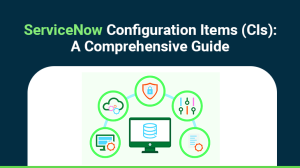As organizations grow and evolve, there is a constant need to develop custom applications that cater to unique business needs. ServiceNow’s powerful platform provides developers with the flexibility to create custom applications that extend beyond traditional IT service management. These applications can automate workflows, streamline operations, and enhance user experiences. However, building custom applications on ServiceNow requires careful planning and execution to ensure they are scalable, secure, and efficient.
In this blog post, we will discuss the best practices for building custom applications on ServiceNow, covering everything from planning and design to development and post-deployment optimization.
1. Understand the Business Requirements Thoroughly
Before jumping into the development phase, it’s crucial to understand the business needs that the application aims to solve. Engage with stakeholders to define the problem, identify pain points, and map out the desired outcomes.
Key Actions:
- Conduct discovery sessions with business users and process owners.
- Gather functional and non-functional requirements.
- Define the application’s scope to prevent feature creep.
- Prioritize requirements based on business impact and feasibility.
A clear understanding of business requirements ensures that the application you build aligns with organizational goals and adds tangible value.
2. Follow a Modular and Scalable Design Approach
As your organization grows, so should your applications. Adopting a modular design ensures that the application can scale easily, accommodate future enhancements, and maintain flexibility.
Best Practices:
- Break down the application into reusable components: Create modular components for workflows, forms, business rules, and scripts. This allows for easier maintenance and updates.
- Leverage ServiceNow’s data model: Utilize ServiceNow’s built-in tables like
Task,Incident, andChangeif they align with your use case. Extending existing tables can save time and provide consistency across applications. - Avoid hardcoding: Instead of hardcoding values, use system properties or reference tables to make the application adaptable to future changes without code modifications.
Designing for scalability ensures that your application remains agile and able to evolve as business requirements change.
3. Use the ServiceNow Studio for Development
ServiceNow provides a powerful Integrated Development Environment (IDE) called Studio that helps developers manage and organize application components like scripts, forms, and tables. Using Studio ensures you follow a standardized development process and makes collaboration easier.
Key Studio Features:
- Source control integration: Easily track changes and collaborate with other developers using version control systems like Git.
- Application management: Organize scripts, tables, and UI components logically within an application scope.
- Guided development: Studio offers wizards to guide new developers in creating common application elements like forms and workflows.
Studio’s built-in tools streamline development while ensuring best practices are followed.
4. Implement Effective Security Measures
Security is a key consideration when building custom applications. Since ServiceNow applications often handle sensitive business data, ensuring proper access control is essential.
Best Practices for Security:
- Role-based access control (RBAC): Use ServiceNow’s robust role-based access control mechanism to restrict access to application components based on user roles. Avoid granting admin-level privileges unless absolutely necessary.
- Field-level security: Protect sensitive information by applying security constraints at the field level. For instance, restrict read/write access to sensitive data like personally identifiable information (PII).
- Scripted security: Implement scripted security rules (ACLs) to add custom logic for enforcing security controls.
- Encrypt sensitive data: Use ServiceNow’s encryption features for securing sensitive data at rest and in transit.
Applying strong security measures helps protect data integrity and ensures compliance with internal and external regulations.
5. Leverage Automated Testing Framework (ATF) for Testing
Thorough testing is crucial for the success of any custom application. ServiceNow’s Automated Testing Framework (ATF) allows developers to create and execute test cases that simulate user actions and validate workflows, reducing the risk of defects.
Why Use ATF:
- Regression testing: Ensure that new changes do not break existing functionality by running automated test suites.
- Consistency: Automated tests can be reused and run consistently, ensuring a reliable testing process.
- Faster development cycles: Automated testing speeds up development and helps catch bugs early.
Using ATF ensures that your custom application is robust and bug-free, improving the user experience and reducing the time spent on manual testing.
6. Optimize Performance with Efficient Data Management
Data management is crucial in custom applications, especially as data volumes grow. Poorly optimized queries and inefficient data handling can lead to slow performance and degrade the user experience.
Best Practices for Data Management:
- Use indexed fields: Ensure that frequently searched fields are indexed to speed up query performance.
- Optimize queries: Avoid using long-running or complex queries. Use filters and query conditions to minimize the amount of data processed.
- Archive old data: Implement data retention policies that archive or purge old records that are no longer needed.
- Use scheduled jobs: For time-consuming tasks like data aggregation, use scheduled jobs that run during off-peak hours to reduce the load on the system.
Optimizing data management practices ensures that your application runs smoothly, even as the data set grows.
7. Create a User-Friendly UI/UX
A well-designed user interface (UI) improves the usability and adoption of your custom application. ServiceNow offers many UI customization options, allowing developers to create intuitive and user-friendly experiences.
Best Practices for UI Design:
- Keep it simple: Avoid overwhelming users with too many options. Streamline forms, views, and dashboards to show only the most relevant information.
- Use ServiceNow’s UI policies and UI actions: These tools allow you to dynamically control the visibility and behavior of fields and buttons based on user inputs, improving the flow of the interface.
- Responsive design: Ensure that your application is accessible on mobile devices by utilizing ServiceNow’s mobile app capabilities.
A well-thought-out UI/UX improves user satisfaction and drives higher adoption rates.
8. Document the Application Thoroughly
Clear documentation is often overlooked but is essential for the long-term success of your custom application. Proper documentation helps developers maintain the application, onboard new team members, and troubleshoot issues effectively.
What to Document:
- Application architecture and design decisions: Provide an overview of the application’s architecture, including data models, workflows, and key design decisions.
- Custom scripts and business logic: Document any custom scripts, business rules, and workflow logic, explaining their purpose and how they interact with other components.
- User guides: Create user documentation to guide end-users on how to use the application’s features.
Comprehensive documentation ensures your application is maintainable and easy to understand for future developers.
9. Monitor and Improve Post-Deployment
Building the application is only the beginning. Continuous monitoring and optimization are required to ensure that the application continues to meet business needs and performs efficiently.
Post-Deployment Best Practices:
- Use performance analytics: Track key performance indicators (KPIs) using ServiceNow’s performance analytics to identify bottlenecks or performance issues.
- Gather user feedback: Actively collect feedback from end-users to identify areas for improvement or new feature requests.
- Regularly update the application: Stay up to date with ServiceNow’s platform updates and apply patches to ensure compatibility and leverage new features.
Ongoing monitoring and iteration ensure that your custom application remains valuable and relevant to the organization’s needs.
Conclusion
Building custom applications on ServiceNow is an exciting opportunity to create tailored solutions for your organization’s unique challenges. By following best practices such as thorough requirement analysis, modular design, secure development, efficient data management, and continuous improvement, you can ensure that your custom application is scalable, secure, and user-friendly. These practices not only enhance the development process but also ensure long-term success, making your ServiceNow custom application a valuable asset to your business.
By focusing on these best practices, developers can build efficient, reliable, and high-quality applications on the ServiceNow platform, ultimately driving greater business value and achieving operational excellence.